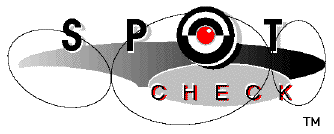
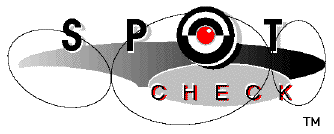
![]()
There are two ways that a user can edit the Java code in a SpotCheck project document. If the popup menus are used, it is impossible for the user to introduce a syntax error. If the new Java code is simply typed in, SpotCheck checks the Java syntax as soon as the user reaches a natural break (usually a new line, or often a semicolon). Any syntax errors are reported immediately, and the user is given an opportunity to make any necessary corrections.
Since SpotCheck knows exactly which keywords, etc. are legal in the current context, it is able to complete a user's partial input in most cases. For example, the user can insert an entire for statement, placeholders, punctuation, and all, simply by typing "for" and <enter>. |
![]()
© 1997 GenieWorks, LLC. All rights reserved